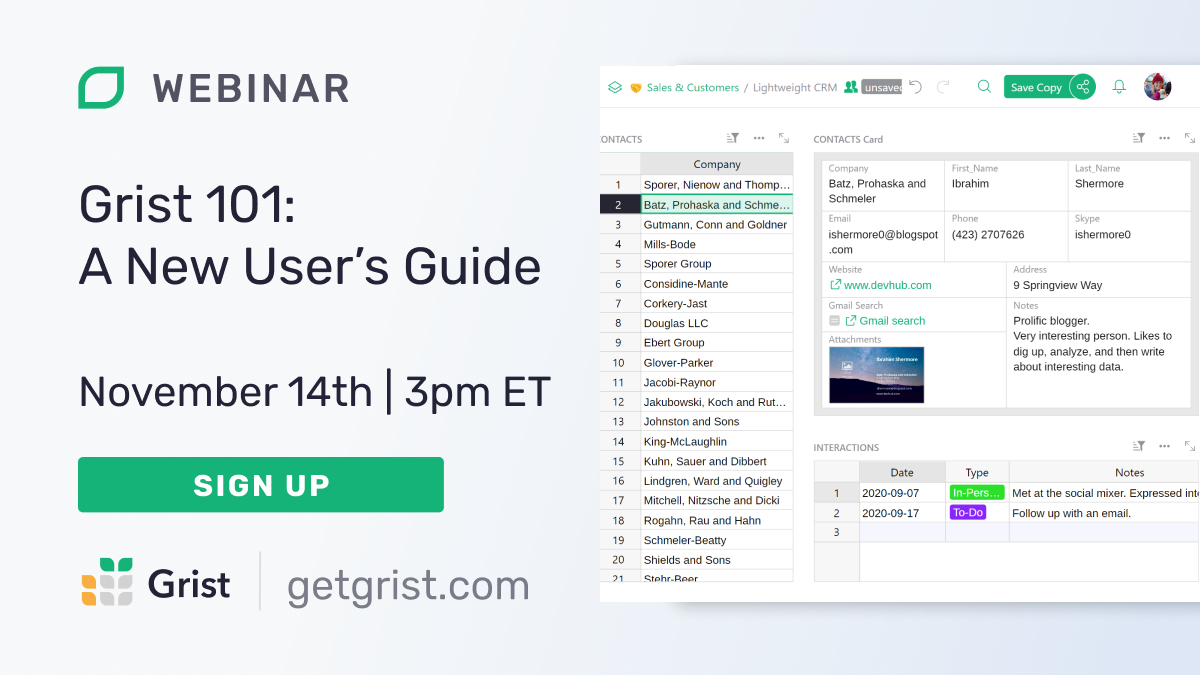October 2024 Newsletter#
Register for the Grist Paris Summit#

As you may have heard, the first official Grist Summit will be held in Paris, France on December 3rd, 2024. If you’re in the area and not yet convinced, seriously take a look at the venue. 🤩
See advanced real-world Grist examples, chat with us and other power users, and find out what La Suite Numérique – France’s open source data suite — is all about.
Halloween 🎃#
In the spirit of the season, Grist Labs sat down to think of the scariest spreadsheet-related happening. And here it is, a trigger formula that returns #REF! if you don’t use a polite “Please”. Children may want to avert their eyes:
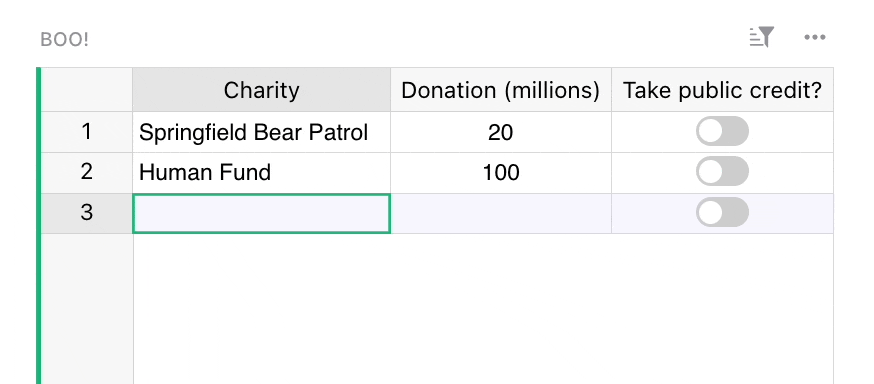
What’s new#
Custom widget builder widget#
Say that ten times fast!
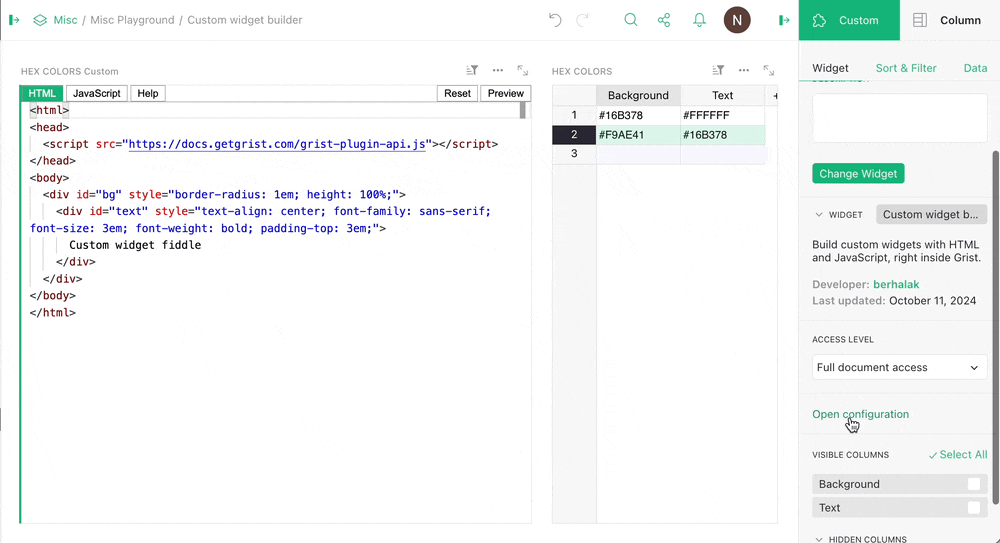
Custom widgets greatly expand what you can do within Grist, but building them doesn’t have to be super complicated. We’ve released a widget that lets you build and test widgets on the fly, inside Grist itself.
Now available as a community custom widget. More info in our Community forum.
Relational data explainer#
One thing we know is that users familiar with relational data tend to get the most out of Grist. If you’re coming from tools where data relationships are somewhat limited, or just need a refresher, check out our 2-minute walkthrough:
Team site images#
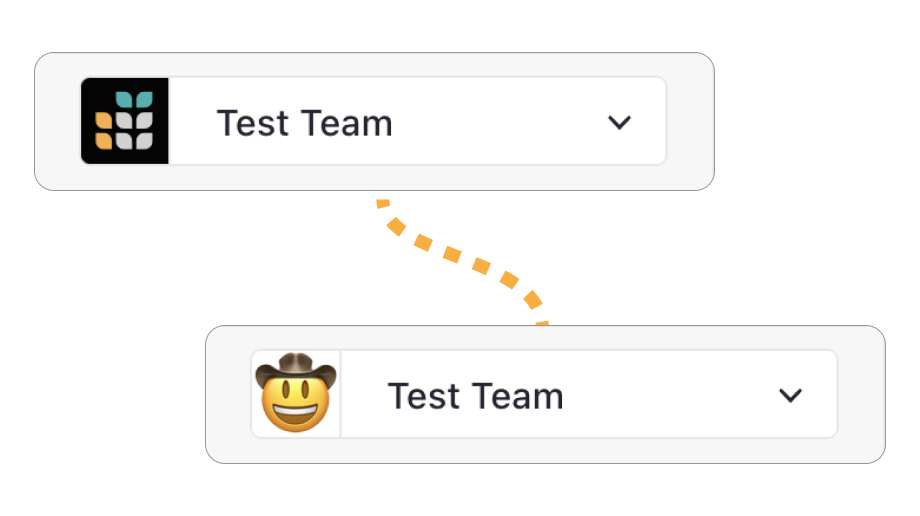
If you’re the Plan Manager of a team site (free or paid), you can now upload a site-specific image by opening the user menu and clicking on ‘Billing Account’.
Other Grist updates#
- Self-hosters: are your documents getting too big on disk? Now you can choose to store less history to reduce file sizes (GitHub PR).
- Returning lists of records from a formula now does the right thing in more situations (GitHub issue with example).
- New
grist-corerelease v1.2.1 on GitHub.
Community highlights#
- A small but very welcome addition to general spreadsheeting is the new “Copy with headers” option in the context menu. Thanks to rtwfroody for this new feature!
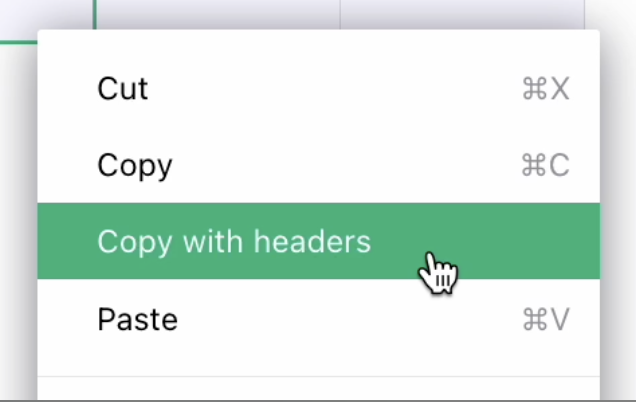
-
nicobako’s Mermaid charts integration is now a handy custom widget! And check out Dmitry’s example of how you can use Mermaid to visualize a Grist document’s own schema. 👀
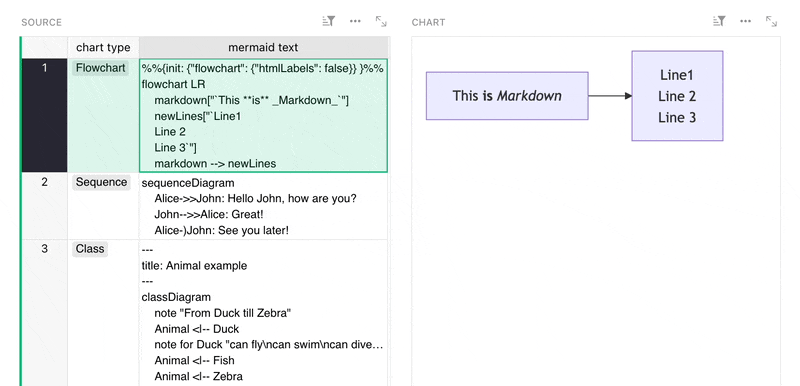
-
Peter_P_Breithaupt shared a comprehensive guide to dealing with duplicates and special unicode characters (including accents & diacritics).
- Do you ever want to lock down structure edits from everyone to avoid accidental formula overwrites? David_Hawley shared a way to do it using Special Rules.
-
aude shared some n8n-Grist tutorials to get you started with basic workflows.
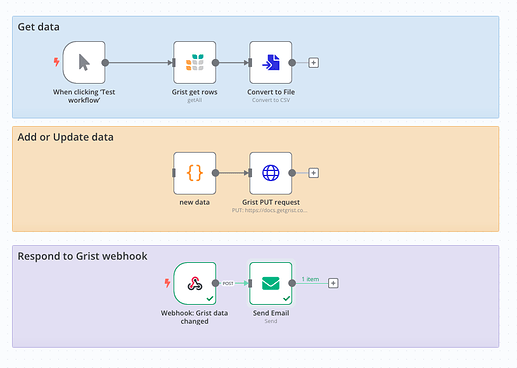
-
Check out our profile of Savage Game Design and see how they use Grist at the intersection of relational data and game development, but perhaps not in the way you’d expect.
- Finally, listen to Grist Labs co-CEO Anais and CTO Paul chat about the business of open source on Emily Omier’s podcast called – you guessed it – The Business of Open Source. A topic that we don’t talk about a lot, but one we must think about frequently!
Working on something cool with Grist? Let us know by posting in the Showcase forum or our #grist-showcase Discord channel!
Learning Grist#
Webinar - Grist 101: A New User’s Guide#
Join us for an introductory webinar designed to help new users navigate the basics of Grist. This session will provide you with the essential tools and knowledge to get started. We’ll cover key features and best practices to maximize your productivity.
Perfect for beginners, this webinar will set you on the path to becoming a Grist pro. Don’t miss out – reserve your spot today!
Thursday November 14 at 3:00pm US Eastern Time.
Two-way references#
In October, Natalie showed off our newest feature in Grist, two-way references! Link data in both directions, opening up new and powerful ways to leverage relational data.
Help spread the word#
If you’re interested in helping Grist grow, consider leaving a review on product review sites. Here’s a short list where your review could make a big impact. Thank you! 🙏
We are here to support you#
Professional services. Grist often surprises people with its capabilities. Schedule a free call to assess your needs and help connect you with a Grist expert. Learn more.
Have questions, feedback, or need help? Search our Help Center, watch video tutorials, share ideas in our Community Forum, or contact us at support@getgrist.com.