September 2020 Newsletter#
Quick Tips#
-
Keyboard Shortcuts. Grist supports many keyboard shortcuts, including quite a few from Excel and Google Sheets. These are listed here, and also available within Grist by pressing
F1or⌘ /(Mac) orCtrl + /(Windows).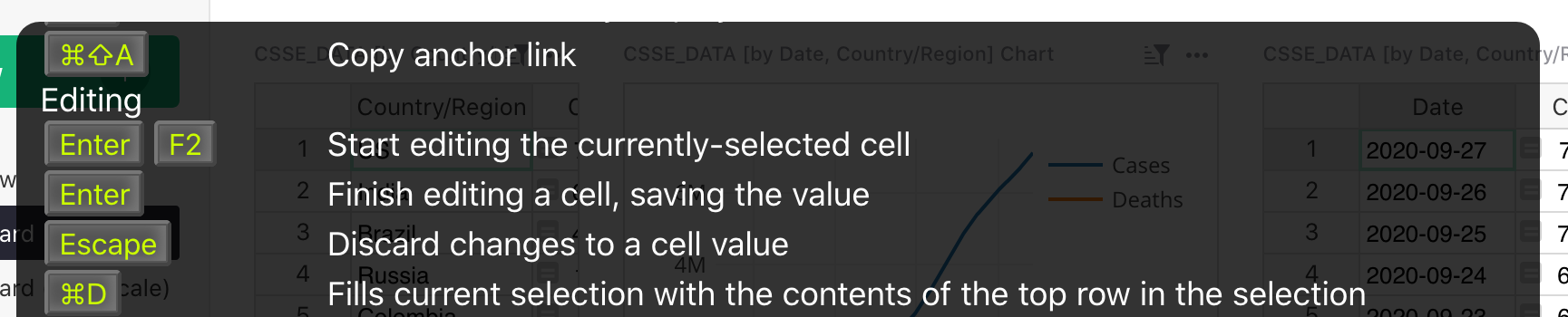
-
Referenced Columns. With the cursor anywhere in a column of type Reference (used to store a pointer to another record), the Column Options panel on the right has a section called “Add Referenced Columns”. It allows quickly adding any field from the linked record.
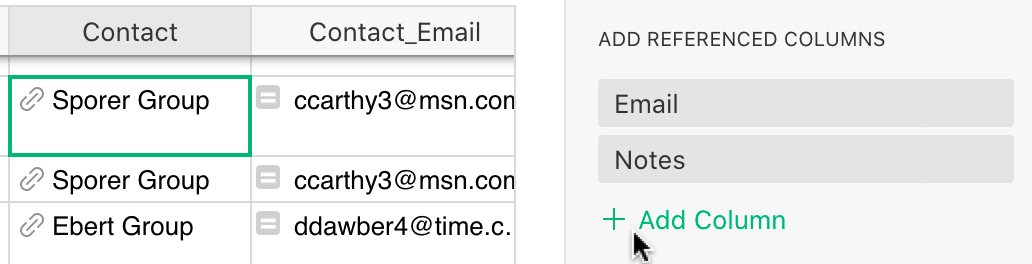
If you hit
Enteron the added column, you’ll notice that it is simply a formula column, such as$Contact.Email.
What’s New#
Public Sharing. You can now share your documents publicly. In the “Share” menu () on top, select “Manage Users”. Then toggle the dropdown next to “Public Access” to “On”:
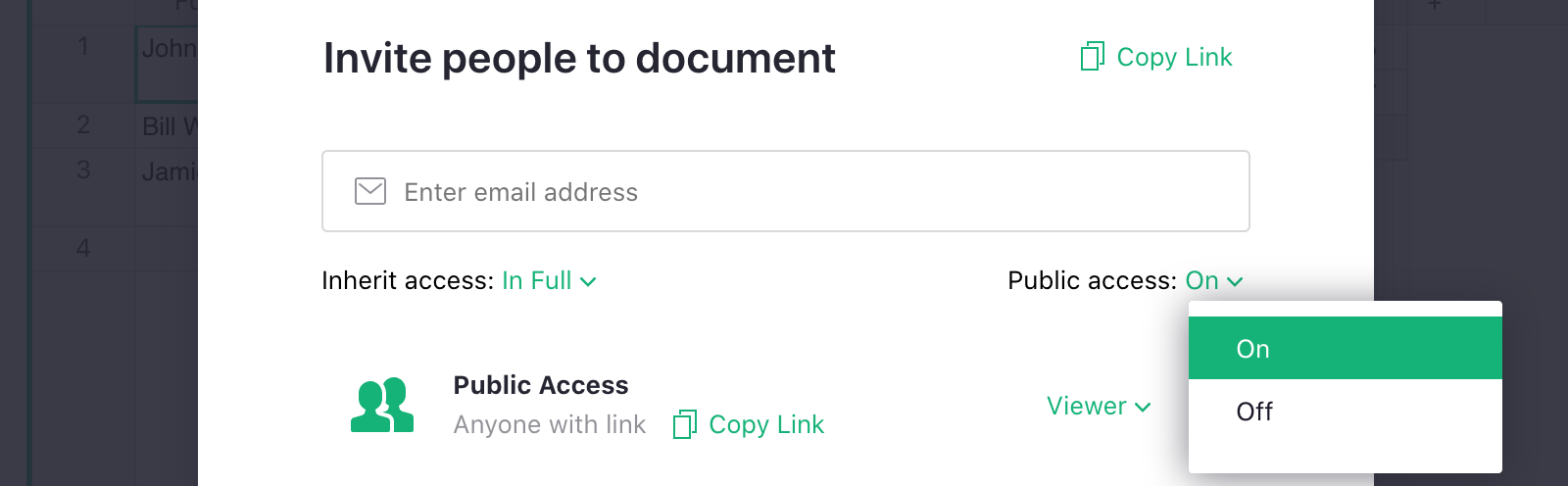
Once you confirm the change, anyone with the link to your document will be able to view it. They don’t even need to have a Grist login.
The “Copy Link” button is handy to copy the link to the clipboard for pasting into an email, tweet, or anywhere else.
You can also allow anyone with the link to your document to edit it: simply switch the role in the Public Access row to Editor.
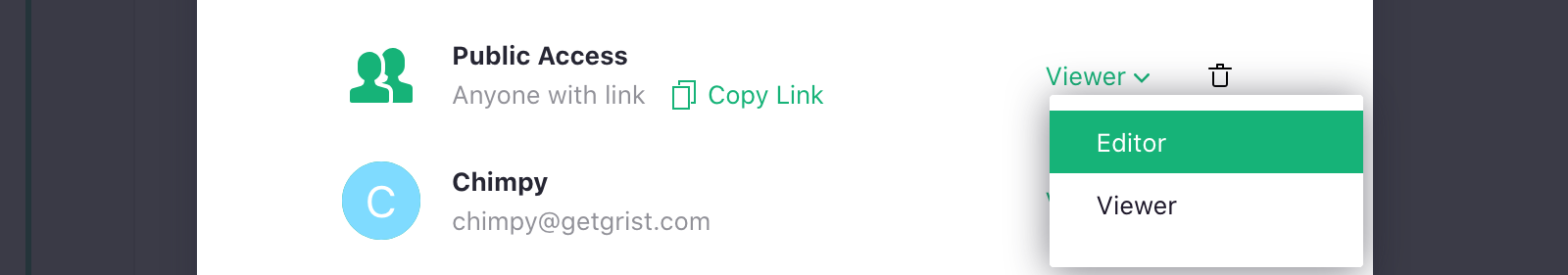
Note that this allows anyone with the link to change absolutely anything in your document, including deleting all the data. The snapshots in Document History should help if anything goes wrong.
Improved Formula Suggestions. While typing in formulas, Grist is now more helpful in suggesting common functions, and includes their parameters, and a link to documentation.
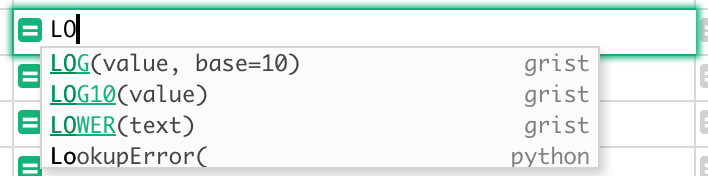
New Examples#
Here is an example of what you can do with Grist:
- Tracking Payroll: This template is convenient for small businesses, especially those with part-time employees. Grist can help you keep track of employee hours, rates, and roles, and to reduce mistakes with up-to-date payroll summaries and detailed histories of rates and hours.
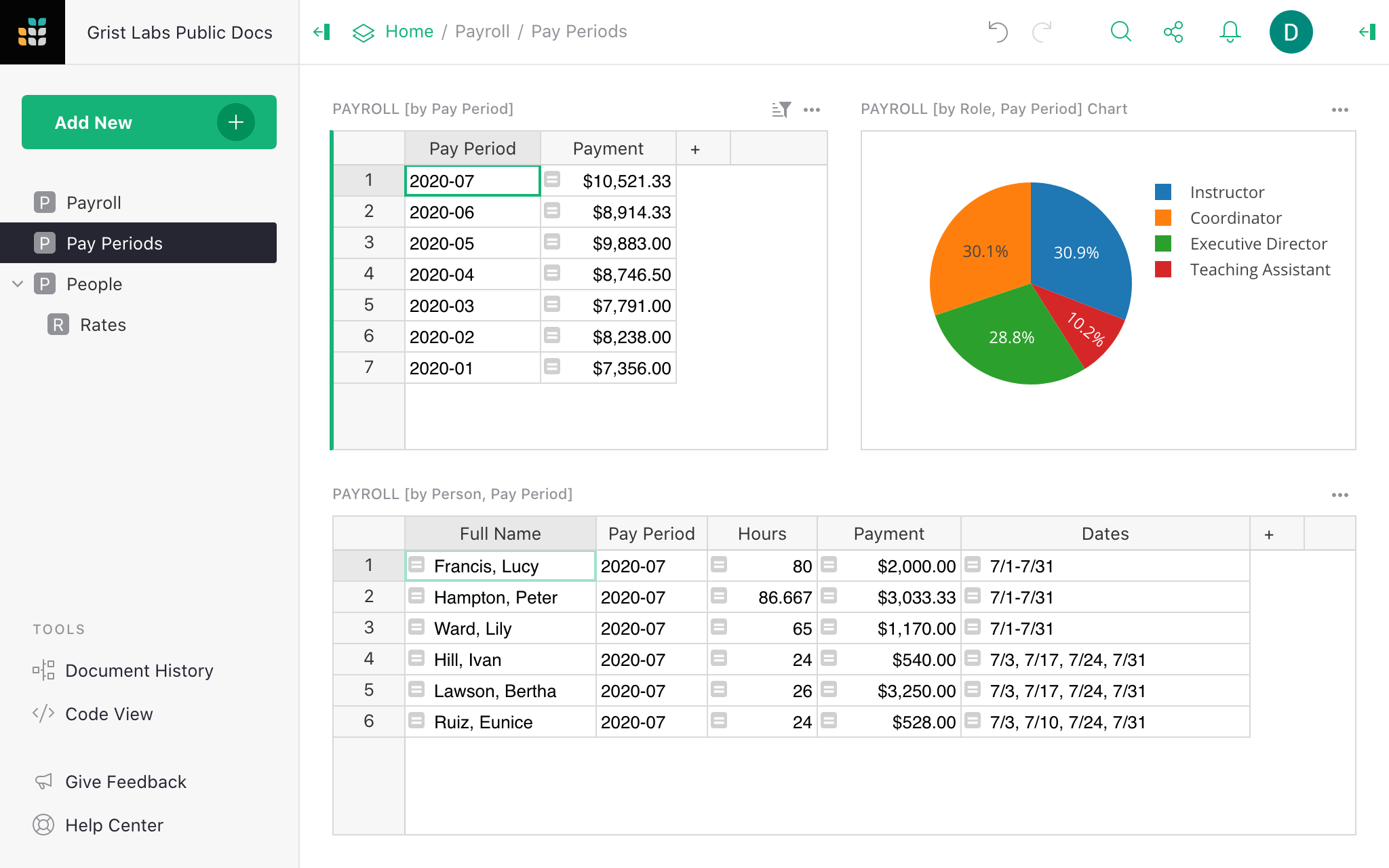
Learning Grist#
-
Get started quickly with basic Grist concepts by watching this playlist of a few very short introductory videos: Grist Video Series.
-
Each of our featured Examples & Templates has a related tutorial that shows step-by-step how to build it from scratch. Read through one to gain a deeper understanding of how various features play together.
-
Visit our Help Center to find all of the above, along with the full product documentation.
-
Questions or suggestions? Click the link near the bottom left in the Grist application, or simply email support@getgrist.com.
