February 2021 Newsletter#
Quick Tips#
-
Totals. To compute totals of a column, spreadsheet users will often reach for the last row of their table to enter a formula there. In Grist, every row is a database record, including the last row. But totals are certainly available!
Instead of adding a row for totals, add a one-line summary table. Click the “Add New” button, and select “Add Widget to Page”. In the dialog that opens, click the summation icon () next to the table you’d like totals for:
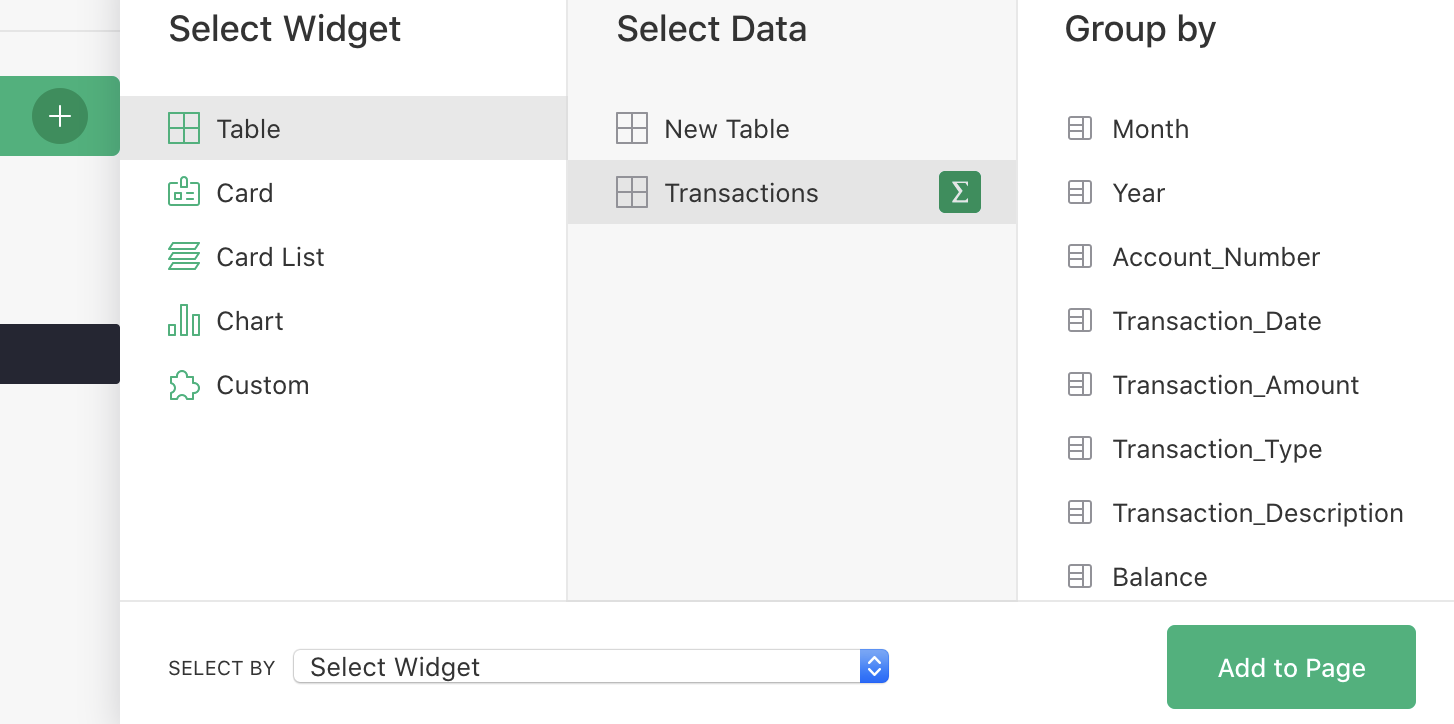
Click “Add to Page”, and you’ll see a one-line summary of your table. Use the drag handle just to the left of the title to move it below your table (where you normally expect totals).
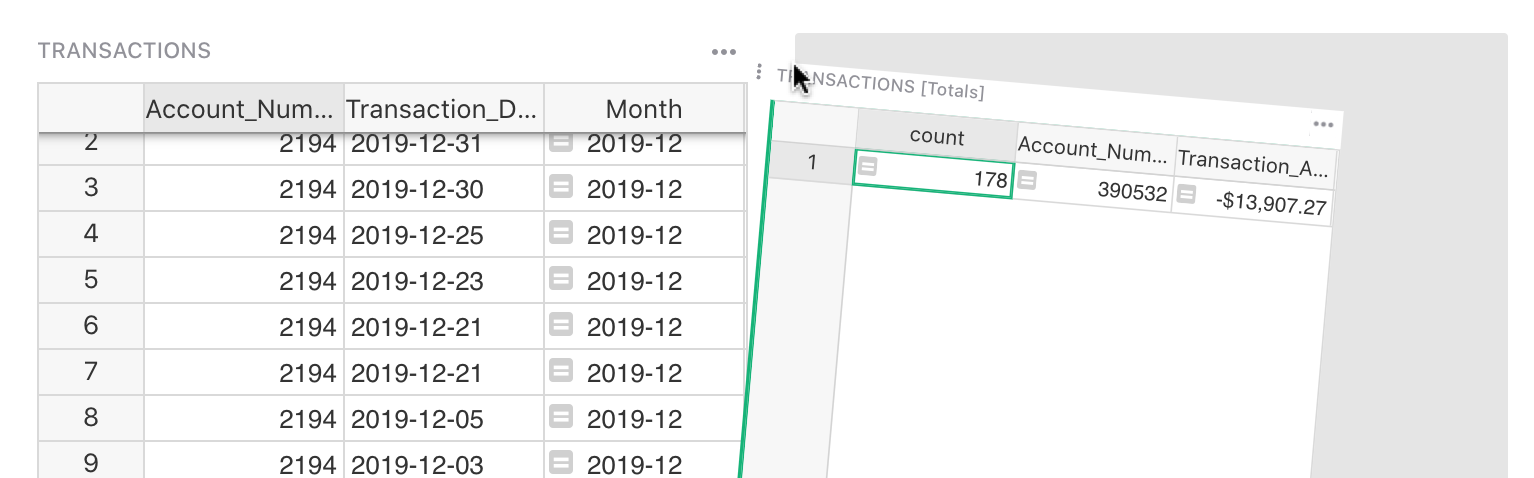
Grist creates sums of all numeric columns automatically. You can remove any you don’t need, add new ones, or edit ones for which you need something other than sum (perhaps
AVERAGE,MAX, or an entirely custom Python calculation).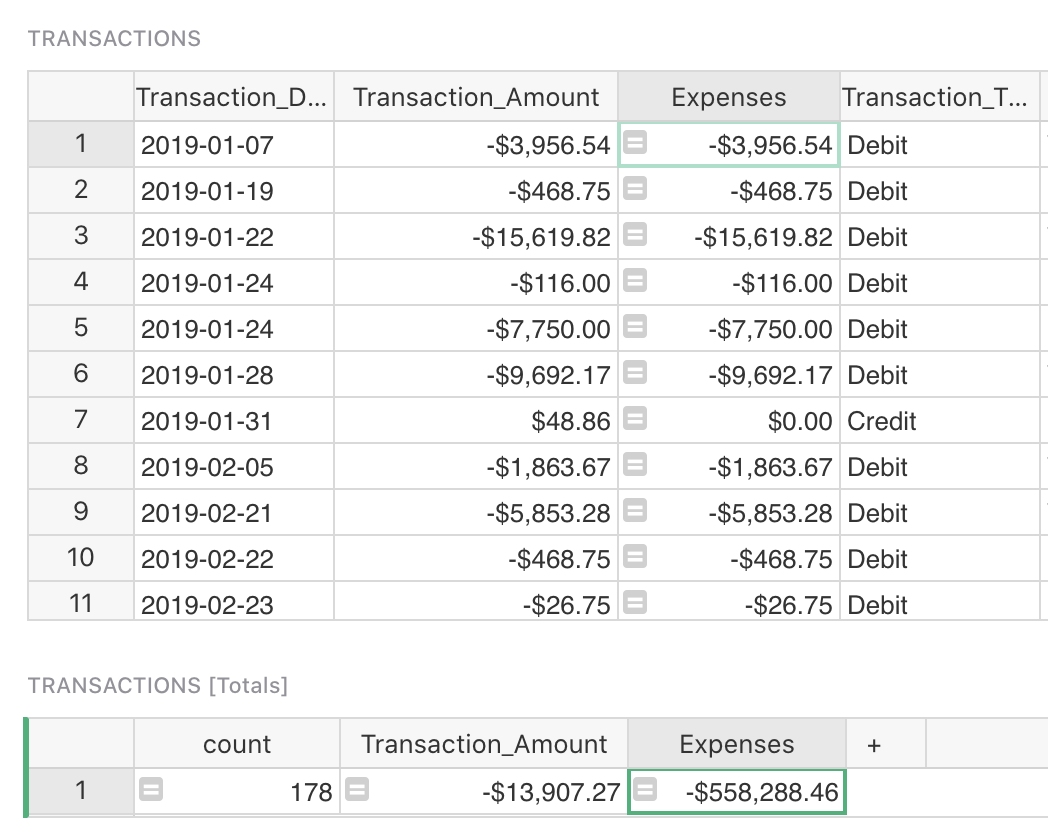
Read Summary tables for more on summary tables and their many uses.
-
Real-time Sharing. Even on the free plan, you can share a document and collaborate on it. Any change that you or another editor makes will immediately show up on the other person’s screen.
To share a document, click the sharing icon (), and select “Manage Users”.
In the dialog that opens, type in the email address of the person to invite. Change their role from Viewer to Editor if you’d like to give them editing permission. Then click Confirm. Your collaborator now has access to your document, and Grist will send them an email with a link to it.
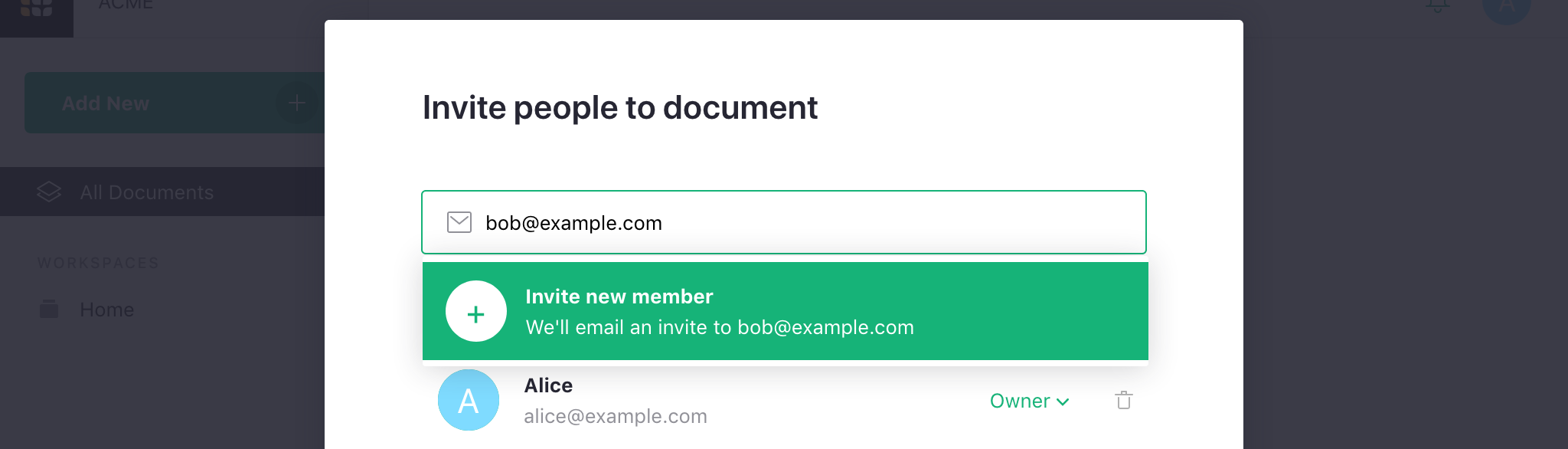
Read more at Sharing.
What’s New#
Grist mobile support has come a long way recently, and we are happy to say that you can now use Grist quite comfortably in mobile browsers such as Chrome, Safari, and Firefox.
On small screens, you can find the list of pages from the button in the bottom bar:
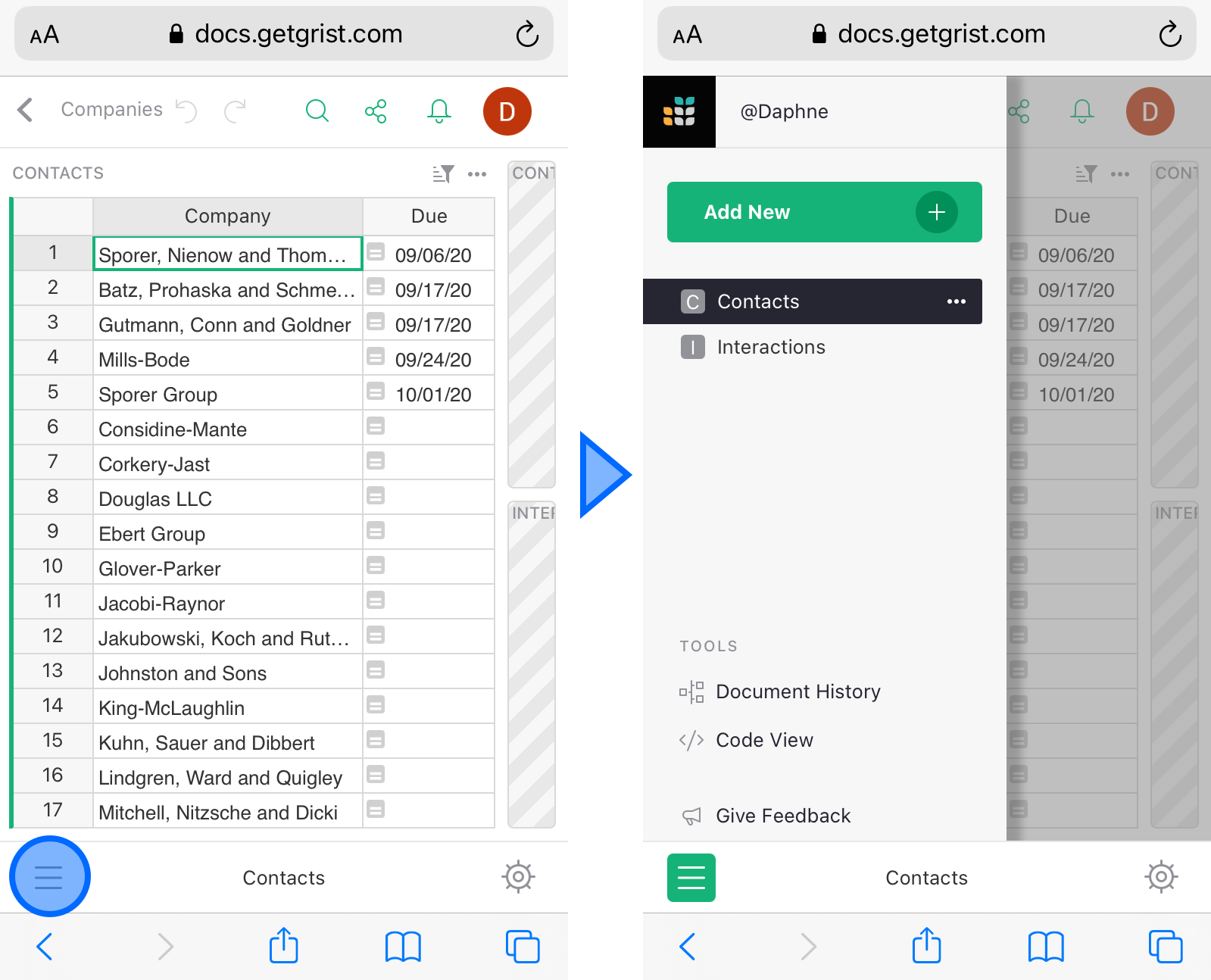
For pages with multiple widgets, only the active widget is expanded. Other widgets are collapsed until you touch to expand them:
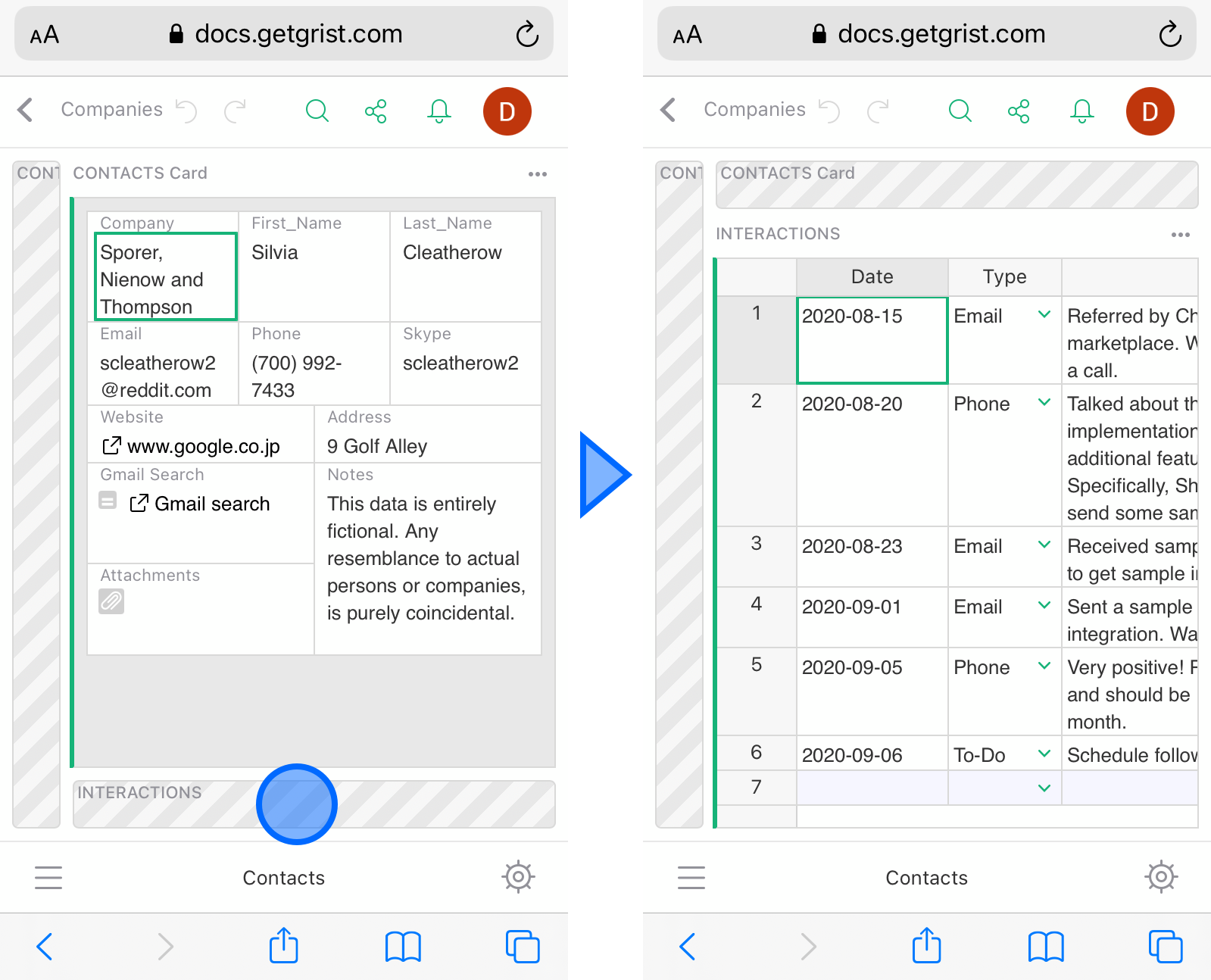
To edit a cell, simply double-tap it.
Mobile support is still a work in progress. To get back to the desktop version on a mobile device, open your account menu, and select “Toggle Mobile Mode” option:
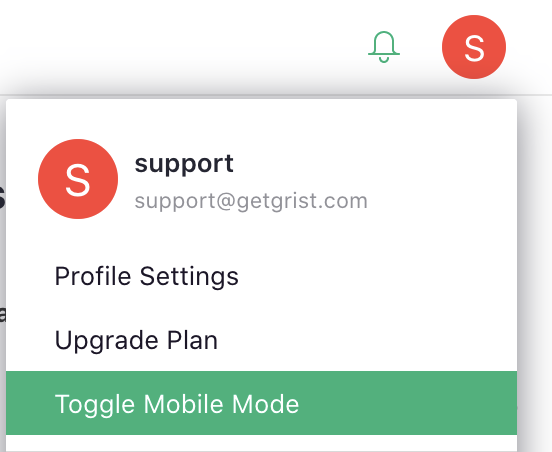
Please report any issues, and share suggestions for improvements!
Learning Grist#
-
Get started quickly with basic Grist concepts by watching this playlist of a few very short introductory videos: Grist Video Series.
-
Each of our featured Examples & Templates has a related tutorial that shows step-by-step how to build it from scratch. Read through one to gain a deeper understanding of how various features play together.
-
Visit our Help Center to find all of the above, along with the full product documentation.
-
Questions or suggestions? Click the link near the bottom left in the Grist application, or simply email support@getgrist.com.
