January 2021 Newsletter#
Quick Tips#
-
Entering Formulas. To enter a formula in Grist, simply hit the equal sign (
=) on the keyboard. To edit an existing formula, hitEnter.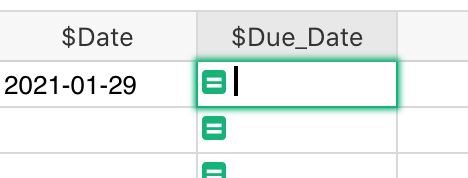
Unlike a typical spreadsheet, a Grist formula applies to the whole column, and you can edit this single formula via any of the cells in the column. Read more about formulas.
-
Use Date Picker. If you convert a column to type Date, you’ll be able to enter dates using the date picker interface. To convert a column, open the right-side “Column” panel, and select “Date” under Column Type:
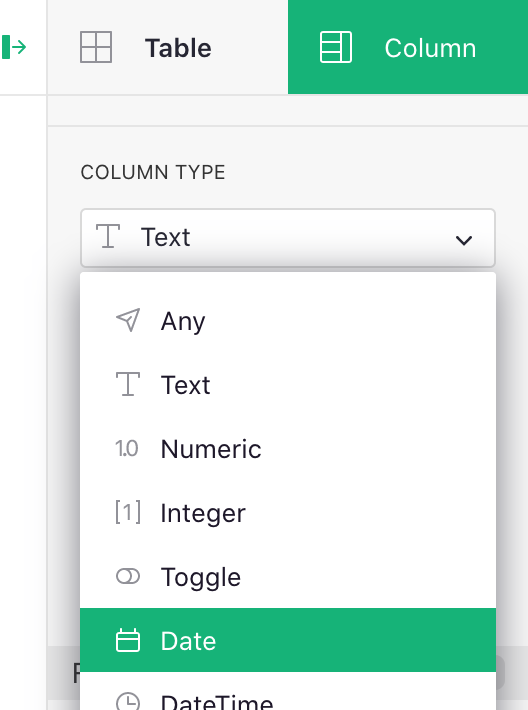
There are options for how to format dates too! See here for more.
New Example#
In our Task Management article, we share a document similar to what we use internally at Grist Labs to manage our work.
This simple document works better for us than any custom software, thanks to the combination of data linking, dropdowns to assign tasks, easy copy-pasting when needed, and live collaboration. And it works just as well in the all-remote work setup, when all our meetings are over video.
Find a Consultant, Be a Consultant#
Get help building. Many businesses have complex data. Feel free to reach out to us for help building your database. A good way is to email us at support@getgrist.com with a description of what you’d like for your database (maybe even sketch some screens on paper and send photos). Then schedule a call.
Often that’s enough to get rolling and continue on your own. For bigger projects, or custom integrations, we can recommend a consultant to work with.
Help others! Are you a freelancer? Do you enjoy building in Grist and organizing data? We’d be glad to support you, and to add you to our list of independent Grist consultants. Please fill out this interest form: register to be a Grist consultant.
Learning Grist#
-
Get started quickly with basic Grist concepts by watching this playlist of a few very short introductory videos: Grist Video Series.
-
Each of our featured Examples & Templates has a related tutorial that shows step-by-step how to build it from scratch. Read through one to gain a deeper understanding of how various features play together.
-
Visit our Help Center to find all of the above, along with the full product documentation.
-
Questions or suggestions? Click the link near the bottom left in the Grist application, or simply email support@getgrist.com.
