On-Demand Tables#
⚠️ Deprecated Feature
On-Demand Tables have been deprecated due to lack of functionality and usability concerns.
A defining feature of spreadsheets is the ability to update cells instantly as data they depend on changes. But sometimes a table is just a store of data, without any fancy calculations needed. In that case, you can choose to mark the table as “On-Demand” in Grist. Grist can then serve data from that table faster, and make certain optimizations that may be helpful as the table gets large and regular tables become slow.
When a table is marked “On-Demand”:
- Data in the table will not generally be available for use in formulas.
- The table remains available for viewing and editing, but with caveats.
Here’s what you need to know about viewing data:
- Viewing is limited to 10000 rows at a time.
- Subsets of the table’s rows can be selected by linking widgets, as for regular tables.
- You can expect good performance of linked widgets when the subset of the table’s rows is less than 10000 rows, even if the full table is much larger.
Here’s what you need to know about editing data:
- You can edit data as normal in an On-Demand table.
- Automatic updates of anything that depends on that data simply won’t happen.
- After edits, you need to reload the webpage to see everything updated.
Here are some reasons you might make a table On-Demand:
- You want to make summaries and charts of slices of a large dataset using linked widgets.
- You are storing a lot of data in the table, and all you need to do with it is read parts of it back out via the API.
Make an On-Demand Table#
To convert a table to be an “On Demand” table, open the right panel, pick the “Table” panel, and the “Data” section. Click on “Advanced Settings” and you should see a “Make On-Demand” button.
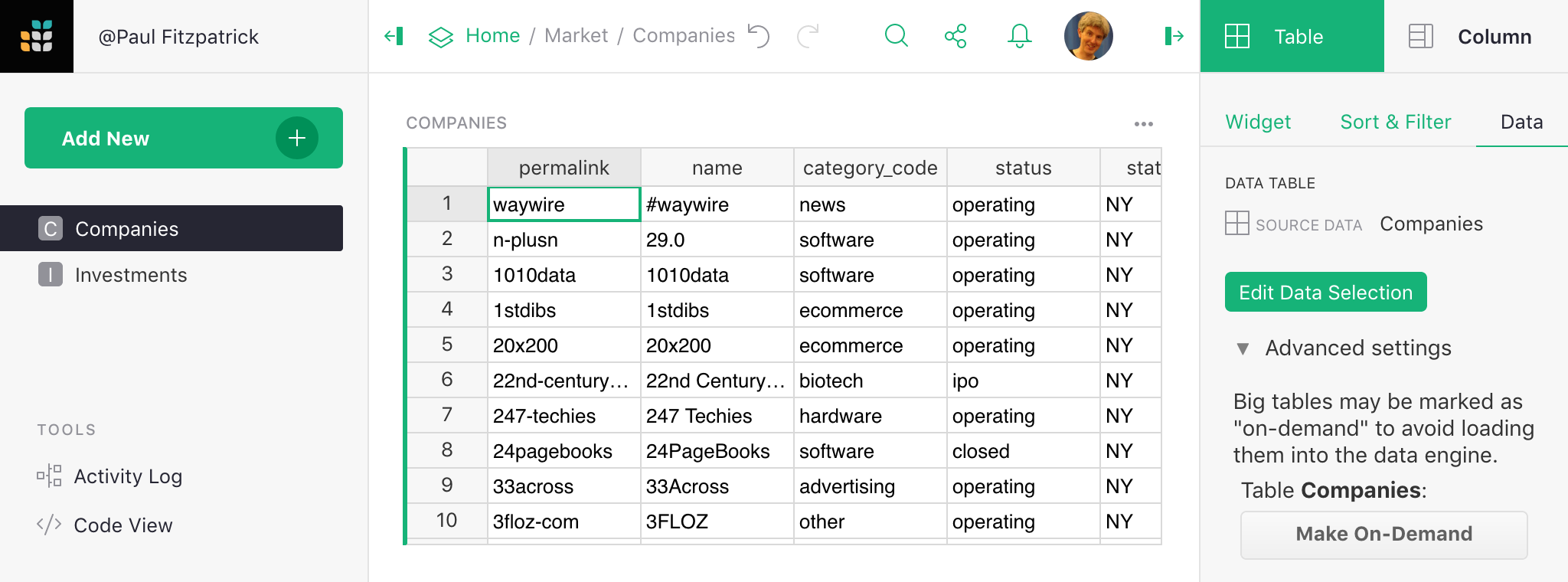
If you change your mind, and don’t want the table to be “On-Demand” anymore, you can find a button to undo this setting in the same place:
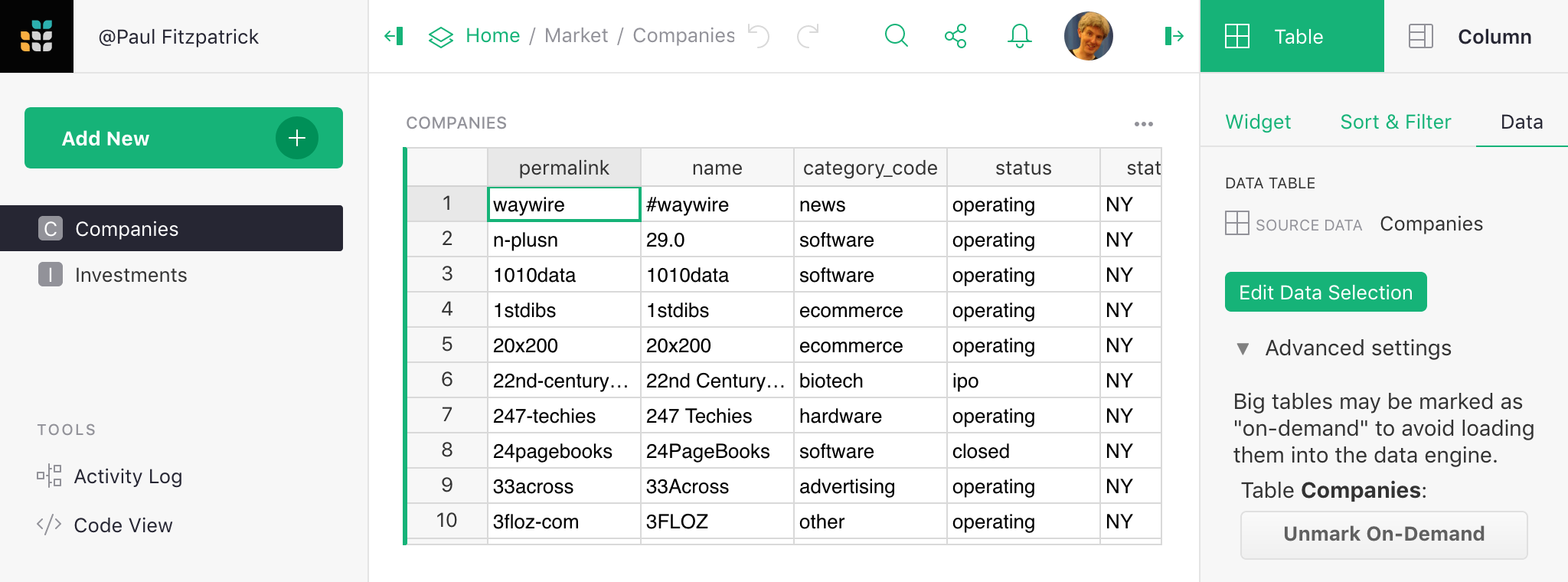
Changing a table to become “On-Demand” or to stop being “On-Demand” will force the document to reload for all users viewing it at that moment.
Formulas, References and On-Demand Tables#
In general, formulas and on-demand tables don’t go together. That said, if you’re careful you can use the following very simple formulas:
$column- where thecolumnmentioned is not itself a formula. This copies data from another column verbatim.$reference.column- wherereferenceis a reference column, andcolumnis not itself a formula.
This formula support is enough to unlock Grist’s linking widgets feature, which is why it is present. In general, if you try using formulas and On-Demand tables, you are setting yourself up for sadness. Remember, like any edit of an On-Demand table, when you add or change a formula column you’ll generally need to reload to see cell values updated.
Some type conversions, such as converting a column to be a reference, are not effective for On-Demand tables. So it is important to perform such conversions before making a table On-Demand.
From formulas in regular tables, you cannot access the content of on-demand tables.